Read More »
This blog related to all the experience that i gain and face during past career. It covers Microsoft technology like. Microsoft Dot Net, SQL Server, Scripting Language etc,.
Pages
Monday, July 25, 2011
Friday, July 22, 2011
SQL SERVER 2005: Expot to Excel using OPENROWSET
Apart from using DTS and Export wizard, we can also use this query to export data from SQL Server2000 to Excel
Create an Excel file named testing having the headers same as that of table columns and use these queries
1 Export data to existing EXCEL file from SQL Server table
insert into OPENROWSET('Microsoft.Jet.OLEDB.4.0',
'Excel 8.0;Database=D:\testing.xls;',
'SELECT * FROM [SheetName$]') select * from SQLServerTable
2 Export data from Excel to new SQL Server table
select *
into SQLServerTable FROM OPENROWSET('Microsoft.Jet.OLEDB.4.0',
'Excel 8.0;Database=D:\testing.xls;HDR=YES',
'SELECT * FROM [Sheet1$]')
3 Export data from Excel to existing SQL Server table
Insert into SQLServerTable Select * FROM OPENROWSET('Microsoft.Jet.OLEDB.4.0',
'Excel 8.0;Database=D:\testing.xls;HDR=YES',
'SELECT * FROM [SheetName$]')
4 If you dont want to create an EXCEL file in advance and want to export data to it, use
EXEC sp_makewebtask
@outputfile = 'd:\testing.xls',
@query = 'Select * from Database_name..SQLServerTable',
@colheaders =1,
@FixedFont=0,@lastupdated=0,@resultstitle='Testing details'
Create an Excel file named testing having the headers same as that of table columns and use these queries
1 Export data to existing EXCEL file from SQL Server table
insert into OPENROWSET('Microsoft.Jet.OLEDB.4.0',
'Excel 8.0;Database=D:\testing.xls;',
'SELECT * FROM [SheetName$]') select * from SQLServerTable
2 Export data from Excel to new SQL Server table
select *
into SQLServerTable FROM OPENROWSET('Microsoft.Jet.OLEDB.4.0',
'Excel 8.0;Database=D:\testing.xls;HDR=YES',
'SELECT * FROM [Sheet1$]')
3 Export data from Excel to existing SQL Server table
Insert into SQLServerTable Select * FROM OPENROWSET('Microsoft.Jet.OLEDB.4.0',
'Excel 8.0;Database=D:\testing.xls;HDR=YES',
'SELECT * FROM [SheetName$]')
4 If you dont want to create an EXCEL file in advance and want to export data to it, use
EXEC sp_makewebtask
@outputfile = 'd:\testing.xls',
@query = 'Select * from Database_name..SQLServerTable',
@colheaders =1,
@FixedFont=0,@lastupdated=0,@resultstitle='Testing details'
SQL SERVER 2005: How to enable ‘Ad Hoc Distributed Queries’ SQL SERVER 2005
Enabling ‘Ad Hoc Distributed Queries’ SQL SERVER 2005
Frequently, we need to use OPENROWSET queries to connect to remote database servers. To enable this feature on SQL Server 2005, you should first configure the database to enable Ad Hoc Distributed Queries.
We can Enable this feature by two ways:
1. SQL Server Surface Area Configuration.
2. by sp_configure option.
Lets check with first way, by SQL Server Surface Area Configuration.
Open surface Area configuration, you will get this screen:
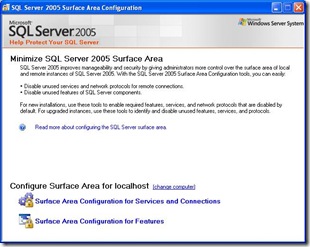
Click on second option, Surface Areas Configuration for Features. you will get this screen, where you need to check to Enable OPENROWSET and OPENDATASOURCE support.
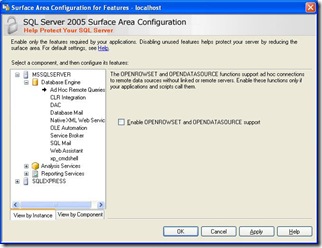
Lets see second option to enable this feature with sp_configure option:
sp_configure
If you run this command, you will lists of SQL configuration settings. There are 14 items in the list in which ‘Ad Hoc Distributed Queries’ is not exist. To see this, we need to enable the ‘show advanced options’ configuration parameter.
You can enable advance options by:
sp_configure ‘show advanced options’,1
When we run this command we will get this message:
“Configuration option ‘show advanced options’ changed from 0 to 1. Run the RECONFIGURE statement to install.”
so we need to execute reconfigure command as:
reconfigure
so now if we run sp_configure again, we will get result set as follows:
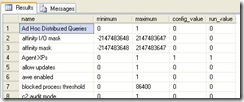
Here, we can find that config_value for “Ad Hoc Distributed Queries” is “0”. We need to set it to 1 to enable this feature. so to do that we need to use following:
sp_configure ‘Ad Hoc Distributed Queries’,1
reconfigure
so, now if we run sp_configure, we will get result as follows:
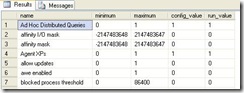
Here, we can find that now config_value for “Ad Hoc Distributed Queries” is “1”.
That’s it, now you can use OPENROWSET and OPENDATASOURCE to connect with remote database without Linked server.
Let me know if it helps you in any way.
Frequently, we need to use OPENROWSET queries to connect to remote database servers. To enable this feature on SQL Server 2005, you should first configure the database to enable Ad Hoc Distributed Queries.
We can Enable this feature by two ways:
1. SQL Server Surface Area Configuration.
2. by sp_configure option.
Lets check with first way, by SQL Server Surface Area Configuration.
Open surface Area configuration, you will get this screen:
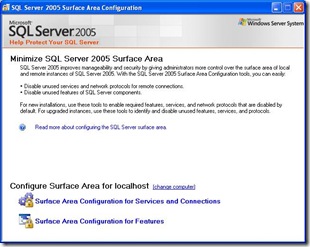
Click on second option, Surface Areas Configuration for Features. you will get this screen, where you need to check to Enable OPENROWSET and OPENDATASOURCE support.
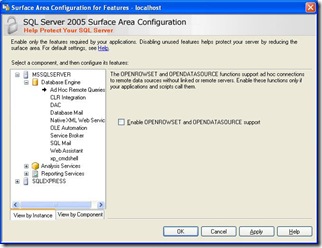
Lets see second option to enable this feature with sp_configure option:
sp_configure
If you run this command, you will lists of SQL configuration settings. There are 14 items in the list in which ‘Ad Hoc Distributed Queries’ is not exist. To see this, we need to enable the ‘show advanced options’ configuration parameter.
You can enable advance options by:
sp_configure ‘show advanced options’,1
When we run this command we will get this message:
“Configuration option ‘show advanced options’ changed from 0 to 1. Run the RECONFIGURE statement to install.”
so we need to execute reconfigure command as:
reconfigure
so now if we run sp_configure again, we will get result set as follows:
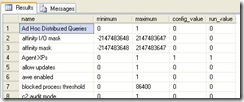
Here, we can find that config_value for “Ad Hoc Distributed Queries” is “0”. We need to set it to 1 to enable this feature. so to do that we need to use following:
sp_configure ‘Ad Hoc Distributed Queries’,1
reconfigure
so, now if we run sp_configure, we will get result as follows:
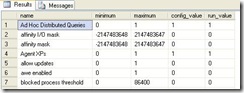
Here, we can find that now config_value for “Ad Hoc Distributed Queries” is “1”.
That’s it, now you can use OPENROWSET and OPENDATASOURCE to connect with remote database without Linked server.
Let me know if it helps you in any way.
Subscribe to:
Posts (Atom)
My Blog List
-
-
कोई समझता क्यों नहीं - मेरी ख़ामोशियों को कोई, समझता क्यों नहीं दिल की हलचलों को कोई, समझता क्यों नहीं उम्र गुज़र रही हैँ मेरी, लोगों में खुशियां लुटा कर, पर मेरी मोहब्बतों को कोई...2 months ago
-
-
Kumaon University Nainital B.Ed entrance exam test result 2012 - कुमाऊँ विश्वविधालय, नैनीताल (उत्तराखण्ड)11 years ago